Top 10 Tips and Tricks to Stay Out Of The Spam Folder
Across all industries, brands find common ground under one communications goal: ensuring that emails land in the inbox every time you send.
Staying out of the spam folder is imperative, and often no simple feat. No matter your email expertise, every sender runs into spam and inboxing issues. At Twilio SendGrid, we live and breathe our email deliverability motto of sending the right message, at the right time, to the right person, on the right platform. This strategy is a formula for email success and can help you position your email program as one worthy of the inbox.
Wondering what an acceptable spam complaint rate is?
A .08% SPAM COMPLAINT RATE IS ABOUT AS LOW AS YOU CAN GET TODAY. DON’T FEEL DISCOURAGED IF YOUR SPAM COMPLAINT RATES ARE HIGHER. FOLLOWING BEST PRACTICES AND CONSTANTLY MONITORING YOUR EMAIL PROGRAM WILL REDUCE COMPLAINT RATES.
This guide outlines 10 best practice tips from our experts to help your emails make it to the inbox every time you send.
The 2020 Top 10 Tips and Tricks to Stay Out of the Spam Folder guide includes updates on:
- Email authentication best practices
- List cleanliness
- Privacy legislation and compliance
- Troubleshooting
Don’t rent, share, or scrape email lists
Sender reputation and email delivery are the sole responsibility of the sender, not the Internet Service Provider (ISP) or Email Service Provider (ESP). By renting, sharing, scraping, and co-registering email lists, you’re sending unwanted email to recipients that have not agreed or consented to receive those messages. Sending unsolicited emails is a massive no-no and will sink your sending reputation. Recipients of unsolicited mail are more likely to mark your messages as spam and delete them.
Fortunately, there are several ways to build and maintain a good sending reputation, and they all start with your email address collection methods. Take pride in carefully collecting email addresses to create a healthy list of recipients. Your recipients should agree to and look forward to receiving your messages.
To maintain a positive sending reputation, avoid the following email “crimes:”
- Renting or purchasing an email list
Acquiring a list of addresses via a third party sabotages all of the great work you’re doing in email marketing and can be unethical, depending on how the addresses are collected by the third party. Word to the wise—don’t purchase email lists.
- Sharing your email list
Using a shared email list (or sharing your own list!) hurts your deliverability, even if you’re sharing with a trusted business partner. Instead, recommend your partner in your own email campaigns with links to their opt-ins and vice versa.
- Co-registering your email list
By co-registering your email list, you are acquiring leads and email addresses that originated from a bulk email opt-in by a customer who agrees to be included in multiple email lists. However, even though they’ve opted-in to several email lists, they have not necessarily consented to receiving your emails.
- Scraping emails
Scraping emails (also known as email harvesting) is the worst offense of all email list-building crimes. These addresses are typically collected by bots, and this practice is most common among spammers.
Your email list is the unique culmination of your email marketing efforts, representative of those interested in your communications. It should never come from or be supplemented by a third party.
Consider your opt-in
Now that you’re well on your way to building an authentic email list, let’s consider your opt-in process. Creating a clear opt-in process establishes sending expectations, defines the sender-recipient relationship from the start, and helps prevent spam traps (spam traps are email addresses used by ISPs and corporations to monitor spam email).
We recommend 3 ways to optimize your opt-in:
- Confirmed opt-in
With a confirmed opt-in, subscribers receive confirmation “welcome” emails or the start of a welcome series after signing up for a particular email list. This affirms the recipients’ decision to sign up, that they did not unknowingly sign up. Confirmed opt-ins increase recipient engagement and help the sender verify that their email list is authentic.
- Pre-selected opt-in with confirmation
Pre-selected opt-in defaults a signup, usually in the form of a checkbox, so that a recipient may not unknowingly sign up to receive your emails. This is often found during checkout at an online retailer, usually asking customers if they’d like to opt in to receiving messages about future sales or product launches. A confirmation email is then sent to any recipient who has left the pre-selected opt-in checkbox intact to ensure that they did, in fact, intend to sign up and receive your messages.
- Double opt-in
The double opt-in is almost identical to the confirmed opt-in, but has one added step. It requires action from recipients to confirm their interest in receiving your emails. We believe that this is the best method for building an authentic, engaged email list. A double opt-in requires care and effort on the part of both the sender and the recipients to confirm that the messages are wanted and that boundaries between the two parties are respected.
You may also want to consider including a reCAPTCHA feature in your email sign-up forms. A reCAPTCHA verifies that your soon-to-be recipients are humans and not spambots. This will help to keep your email list clean and healthy.
Authenticate your email
Authenticating your email leads to a greater degree of trust to your mail streams. Inbox providers use authentication to verify a sender’s identity. Because of that identification, authenticated email has a much better chance of successfully landing in the inbox than unauthenticated email.
In today’s sending world, the following are authentication best practices:
- Sender Policy Framework (SPF)
Sender Policy Framework (SPF) is an email authentication standard that compares a sender’s actual IP address to the list of IP addresses authorized to send from that domain. The IP list is published in the domain’s DNS record.
- Domain Keys Identified Mail (DKIM)
Domain Keys Identified Mail (DKIM) ensures users that email messages are not tampered with during the transmission process. Think of DKIM like a wax seal on a letter. If the letter’s seal remains sealed upon delivery, it was securely transported.
- Domain-Based Message Authentication Reporting and Conformance (DMARC)
Domain-Based Message Authentication Reporting Conformance (DMARC) is a more sophisticated authentication method that leverages both SPF and DKIM to prevent email spoofing, or forging a sender address. DMARC provides high-level protection by requiring that messages pass through both SPF and DKIM before proceeding to recipients.
- Brand Indicators for Message Identification (BIMI)
Brand Indicator for Message Identification (BIMI) is an authentication standard that attaches your business’s logo to your emails, making your messages more visually recognizable to recipients.
If you choose to authenticate your domain with HandySends, we ensure that SPF and DKIM are aligned and working properly. Although DMARC policies rely on individual customers, Twilio SendGrid offers resources, including a DMARC monitor in partnership with Valimail, outlining the process to make compliance easier. We believe that sender authentication is crucial to success, as it saves time and resources while also benefiting your sender reputation.
Avoid spam trigger words at all costs.
Not long ago, this tip would have been top priority for senders. However, ISPs have developed more sophisticated ways of detecting spam and separating it from legitimate email. Filtering systems are unique to each individual ISP, so it’s important to monitor your engagement for the major ISPs when experimenting with new content and copy.
Freshen up your email list
A smaller, more engaged email list is better than a huge, unengaged email list. Regularly monitor your email engagement across all users. To ensure the highest engaged list possible, remove inactive recipients (those who don’t open your emails). Properly maintaining your email list also helps you avoid getting caught in spam traps.
Tidy up your email list by regularly doing the following:
- Remove bounced emails and role email addresses
- Remove those who are unengaged and do not open your messages
Effective email marketing requires a healthy dose of humility. Some folks just don’t want to receive your emails, and that’s okay! The quality of your list is much more important and valuable than the quantity of your list. Clean up your list and watch your engagement and sender reputation soar!
Using spam checkers reduces your spam rate
SPAM CHECKERS ARE ONLINE TOOLS THAT TEST YOUR EMAILS AND LET YOU KNOW HOW LIKELY THEY ARE TO BE CLASSIFIED AS SPAM. THESE TOOLS ARE USEFUL IN PROVIDING PEACE OF MIND, BUT ISPS ULTIMATELY HAVE THE FINAL SAY IN FILTERING.
Email Validation API
TWILIO SENDGRID’S EMAIL VALIDATION API PROVIDES SENDERS WITH FULL TRANSPARENCY AND ACCESS TO INFORMATION ABOUT THEIR EMAIL ADDRESSES.
THE EMAIL VALIDATION API WORKS IN REAL TIME AND USES MACHINE LEARNING TO DETECT ERRORS IN EMAIL ADDRESSES AT SCALE.
Monitor your reputation and deny lists
An email deny list is a list of IP addresses, domains, and URLs believed to be a source of spam or excessive abuse reports. Most deny lists use spam trap networks to detect and track unsolicited emails. Avoiding spam traps is the best way to ensure that your sending IPs don’t end up on deny lists.
Even the most cautious of senders can find themselves on the occasional deny list. Reduce your risk by utilizing:
- Confirmed opt-in
- Engagement-based sunsetting policies
- Real-time address validation
When not properly informed, senders can make detrimental email mistakes, including list purchases and poor sunsetting policies. Actively monitoring your sender reputation can help you quickly troubleshoot when placed on deny lists as well as avoid them in the first place.
In addition to utilizing best practices, there are also several online tools that can help provide an accurate picture of your sending reputation. Although getting deny-listed can be nerve-wracking, your email program can always make a comeback.
Give users a clear and easy way to unsubscribe or down-subscribe
The easier the unsubscribe and down-subscribe processes are for your recipients, the better. Contrary to popular belief, making unsubscribe options accessible to recipients is a good thing. Provide a simple, accessible email experience for recipients by offering prominent unsubscribe options and a preference center.
Respect your recipients’ wishes and remember that unsubscribes always fare better than spam complaints. We recommend designing a list-unsubscribe feature to provide as close to a “one-click” process as possible. Avoid making users log in, de-select a page full of individual mail preferences, or reconfirm anything.
For senders wanting a second chance to convince potential unsubscribes to stick around, avoid using persuasive copy or convoluted processes. The best way to think about the user life cycle is to remember that every email you send to a recipient is a chance to demonstrate your value as a sender. If those messages are not met with engagement and enthusiasm, those recipients may just not be that into you—and that’s okay! Having an active, engaged email list is much more important than the quantity of addresses on the list.
Compliance does not equal delivery
THERE ARE SEVERAL PIECES OF LEGISLATION GOVERNING EMAIL AROUND THE WORLD. THE HEAVY-HITTERS ARE CAN-SPAM, THE CALIFORNIA CONSUMER PROTECTION ACT (CCPA), THE CANADA ANTI-SPAM LAW (CASL), AND THE GENERAL DATA PROTECTION ACT (GDPR). IF YOU ARE SENDING COMMERCIAL EMAIL, COMPLIANCE IS OBLIGATORY.
Optimize content for recipients
When writing and creating email content, you’re serving two distinct audiences: your recipients and the machines that enable email transmission. While doing right by both audiences simultaneously may seem an impractical ask, you can serve both successfully!
When creating email content for recipients, consider the following:
- Provide clear and consistent branding: Your emails should distinctly identify your brand so that recipients immediately recognize your email.
- Limit scrolling: According to a study performed by Microsoft, the average person’s attention span is around 8 seconds. This means that senders need to get to the point as fast as possible. The longer that recipients have to scroll to get to your content, the more likely they are to click away.
- Be responsive: If your emails aren’t responsive and don’t adapt properly to different devices, recipients are likely to delete or mark your messages as spam.
- Be relevant: Even if you follow every deliverability rule and best practice, your content must still be relevant to recipients. If recipients find your content irrelevant, they won’t engage with it.
Delivered means delivered—or does it?
Just because an email is reported as delivered doesn’t necessarily mean that it arrived in the inbox. A delivered email refers to an ISP’s confirmed, successful reception of a message with a 250ok response. However, inbox delivery and spam folder delivery are represented by the same metric.
Optimize content for machines
If ISPs cannot tell the type of content your email contains, it defaults to the message into the spam folder even if your recipient wants to receive your email. You can fight this by creating content that works with machine algorithms rather than against them.
Consider the following:
- Don’t use free link shorteners in your messages: This includes tools like Bitly. Because spammers commonly use link shorteners, they are a warning sign to ISPs. They also dilute your brand prevalence. Avoid them when you can.
- Optimize all images: The more information you can give ISPs about the content of your message, the better. With context about the content of your message, ISPs are more likely to recognize and categorize your email properly. Take advantage of all the tools at your disposal, including an alt text on every image you use, appropriately scaled images, and responsive designs.
- Host your own images: Hosting your own images gives you full credit for the alt text within those images, rather than sharing with a third party host.
- Include responsive design: Both humans and machines appreciate responsive design when evaluating an email. Responsive designs can help prove to humans and machines alike that you are a reputable, conscious sender.
- Practice good text to image ratio: Providing two to four sentences per image helps give context to the ISP and your recipients.
- Be aware of Gmail clipping: If your email is too large, it could be clipped by Gmail. Be sure to preview your message in a test email (or two!) and adjust the copy as needed.
- Adding link tracking: Tracking links helps senders further assess recipient engagement. When you use link tracking, you don’t need to use third-party link shorteners, but instead URLs that match the from field, DKIM, and return-path.
Balancing content that serves both humans and machines strengthens your email program on both sides. Remember that there’s no guarantee that following these “rules” will ensure inbox delivery. The best bet for ending up in the inbox is giving ISPs the best possible context for your emails. Regular monitoring and experimentation can help you strike the perfect human-to-machine content ratio.
Monitor your email program metrics regularly
Before regularly monitoring your email metrics, it’s important to establish a baseline for some key metrics.
We recommend establishing a baseline for:
- Spam complaints
- Open rates
- Click-through rates
- Delivery rates
It’s important to remember that every ISP provides results on different proprietary (and usually secret) variables. This helps you form a general idea of your performance, but does not provide an exact conclusion. When negative trends appear, such as lower open rates, it’s important to avoid panic. By acting as quickly as possible to resolve the issue, you can get ahead of the problem and prove to ISPs that you are a considerate, responsible sender. This will help improve your deliverability and sender reputation in the long run.
Test your emails with real content
WHEN TESTING EMAILS, USE REAL CONTENT AND SEND TO REAL RECIPIENTS. SEED TESTING IS A FORM OF EMAIL SENT TO A LIST OF TEST EMAILS FROM YOUR LARGER LIST WITH THE INTENTION TO MEASURE HOW ISPS RESPOND TO THE SMALLER TEST BATCH.
PERFORMING SEED TESTING CAN FEEL PRODUCTIVE IN TESTING A MESSAGE OR CAMPAIGN, BUT BECAUSE EVERY ISP WEIGHS IT DIFFERENTLY, YOU WON’T GET A PERFECT ANALYSIS. GENERALLY, THIS SIMULATION DOES LITTLE MORE THAN PROVIDE SENDERS WITH A FALSE SENSE OF SECURITY. SKIP THE SEED TESTING AND SEND TO REAL RECIPIENTS TO GET MORE ACCURATE METRICS.
Have a plan when things go wrong
Email is complicated, which means that no email program is perfect. You can follow every best practice tip or piece of email advice and things still may not go your way. The truth is that everyone has email delivery issues at some point. However, delivery issues are not the end of the world—or your email program. When you have delivery problems, slow down and don’t panic. Create a plan that you can follow when something goes wrong.
Our expert support team is here to help. If you’re a HandySends customer, our Support Team is available around the clock to help you troubleshoot. Our Expert Services also offer consulting services throughout the onboarding process and on an ongoing basis.
Email is ever-changing and evolving but remains one of the most effective customer communications channels. It pays to get it right.
Get Started With HandySends
About HandySends
We’ve been in the email game since 2009, so we understand that email is the perfect combination of people and tech. We know that email can be the key to developing a successful business model, and we support our clients as they create meaningful campaigns.No matter your background in the industry or role in your business, we know that your email needs are unique, and a one-size-fits-all solution won’t cut it. HandySends provides customer communications solutions for every stage of your company’s growth because at the end of the day, it’s not only how we communicate, but why we communicate.

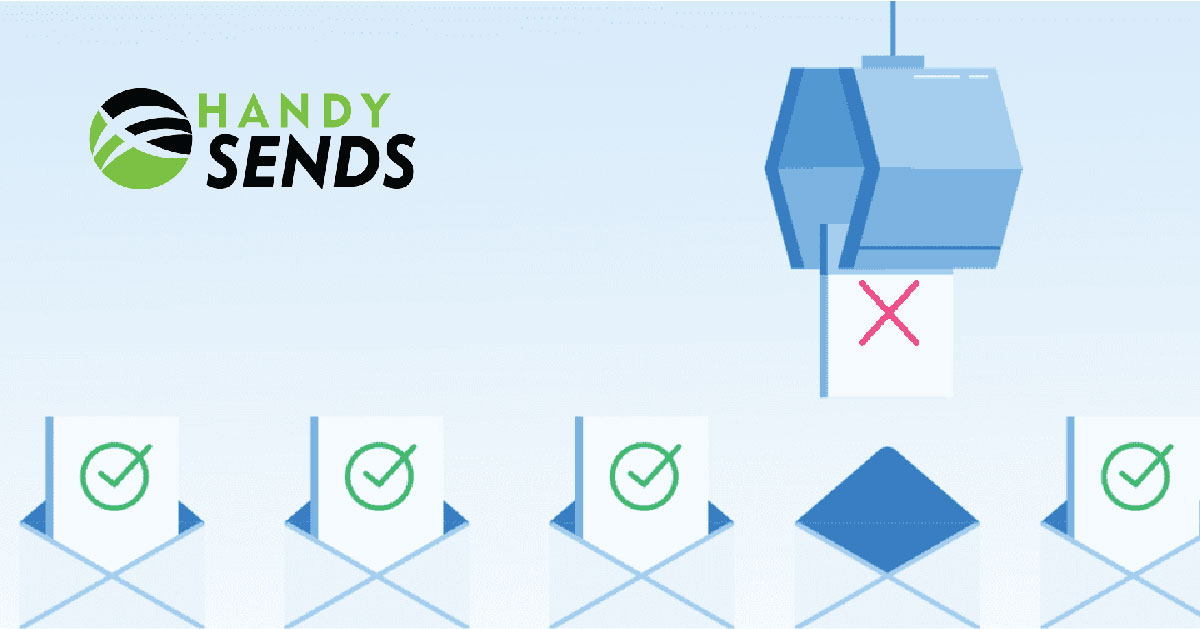


I really enjoy the post.Really looking forward to read more. Awesome.